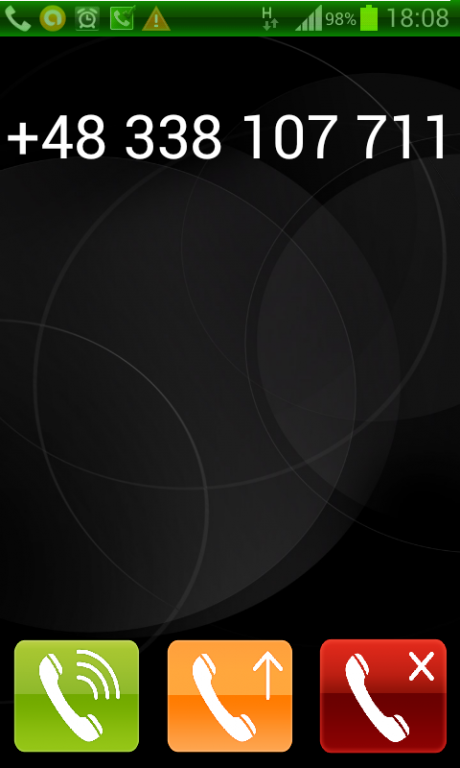Reject & CallBack one touch 1.7
Free Version
Publisher Description
Reject & CallBack one touch - do you use unlimited calls tariff? Thanks to CallBack app from Examobile you can save loads of time and money.
If you have unlimited talk plans on your mobile phone, by using CallBack, your friends and family don't need solutions such as VoIP, sms gateway and Skype on cell phone.
- NEW !!! no ads after the Callback in free app version ! - Christmas gift from Examobile :)
Normally your smartphone can either accept (green button) or reject (red button) an incoming call. Our app will modify your smartphone interface adding a third option "CallBack" - a new orange button allowing you in a single click to first reject incoming call and then automatically call back the person that just called. This means you start a new free call quickly and effortlessly.
To use CallBack app you just need an unlimited tariff number and all calls with your family, employees and friends can be completely free. Savings can be really massive!!!
The app can be used permanently without any limitations.
You can also purchase the extended version of CallBack app for only 0.99 $ to get access to several choices of icons/buttons and remove adverts.
With the CallBack app installed and any of the unlimited tariffs from: Verizon Wireless, T-mobile, Boost Mobile, AT&T Wireless, Oragne or other which no limits tariffs, you don't have to reject calls from your friends or wait till they stop calling, then find their number and call back. Just use the magic orange CallBack button which automatically rejects the incoming call and calls back the rejected number.
The app works seamlessly in the background and activates automatically during each incoming call. In the app settings you can monitor how many minutes and hours you saved by using free CallBack connections.
At any time in the app settings you can switch it off (when the app is switched off the phone goes back to a normal two button reject/accept mode).
Information:
We recommended turn off voice mail while using the "CallBack". When voice mail is enabled, may be problems with callback connections.
Warning: the app allows free calls under condition of using an unlimited tariff with any of the mobile operators. Before you start using the app please familiarize yourself with all the conditions of your operator’s tariff. Usually unlimited tariffs include only national calls to most/all of the national networks. Be especially careful with international calls – they are usually excluded from the unlimited tariffs and thus won’t be free. CallBack app does not offer free calls but allows you to reject incoming call and automatically call back the rejected number. The cost of the call is always dependent on your operator’s rates and the tariff you currently use. Examobile is not liable for any additional charges from your operator when not using the app according to instructions.
About Reject & CallBack one touch
Reject & CallBack one touch is a free app for Android published in the Telephony list of apps, part of Communications.
The company that develops Reject & CallBack one touch is EXAMOBILE S.A.. The latest version released by its developer is 1.7.
To install Reject & CallBack one touch on your Android device, just click the green Continue To App button above to start the installation process. The app is listed on our website since 2014-09-04 and was downloaded 9 times. We have already checked if the download link is safe, however for your own protection we recommend that you scan the downloaded app with your antivirus. Your antivirus may detect the Reject & CallBack one touch as malware as malware if the download link to com.examobile.callback is broken.
How to install Reject & CallBack one touch on your Android device:
- Click on the Continue To App button on our website. This will redirect you to Google Play.
- Once the Reject & CallBack one touch is shown in the Google Play listing of your Android device, you can start its download and installation. Tap on the Install button located below the search bar and to the right of the app icon.
- A pop-up window with the permissions required by Reject & CallBack one touch will be shown. Click on Accept to continue the process.
- Reject & CallBack one touch will be downloaded onto your device, displaying a progress. Once the download completes, the installation will start and you'll get a notification after the installation is finished.